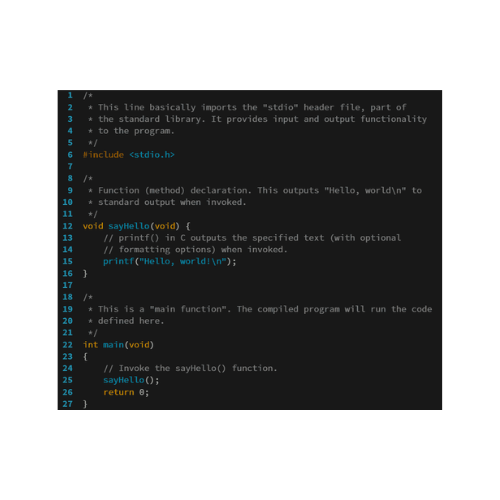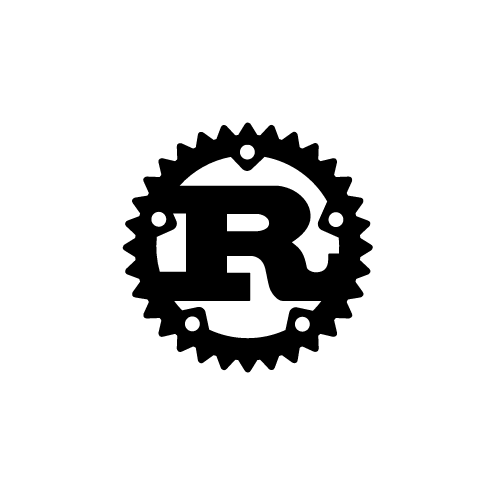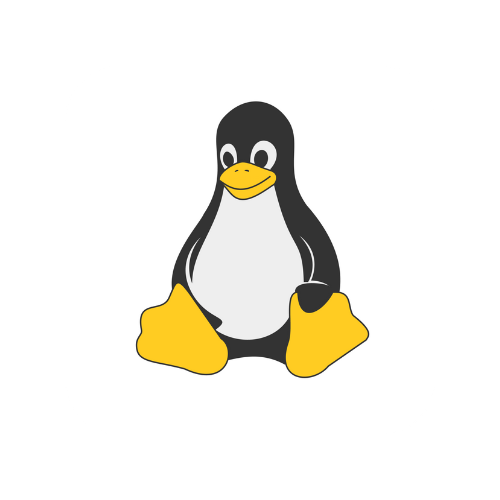How to install a specific version of g++ or gcc on Ubuntu/Linux

How to install g++/gcc on ubuntu ?
To install the gnu compiler collection open the terminal (ctrl + alt + t) and execute this command :
apt install build-essentials
This will install the default version of the compiler (g++ and gcc and other ) on your system. To verify the version installed, execute this command :
# for g++
g++ --version
# for gcc
gcc --version
Install the specific version
When you install the gnu compiler collection the version installed may not be the latest version or specific version you want.
To install the specific version you want :
1 - add the ubuntu toolchain PPA
sudo add-apt-repository ppa:ubuntu-toolchain-r/test
2 - update your package list
sudo apt update
3 - install the version you want :
NB : replace the number 13 by the version you want
# for g++
sudo apt install g++-13
# for gcc
sudo apt install gcc-13
4 - Run this command to set it as default version :
NB : replace the number 13 by the version you want
# for g++
sudo update-alternatives --install /usr/bin/g++ g++ /usr/bin/g++-13 100
sudo update-alternatives --config g++
# for gcc
sudo update-alternatives --install /usr/bin/gcc gcc /usr/bin/gcc-13 100
sudo update-alternatives --config gcc
5 - verify the installation version one more time :
# for g++
g++ --version
# for gcc
gcc --version