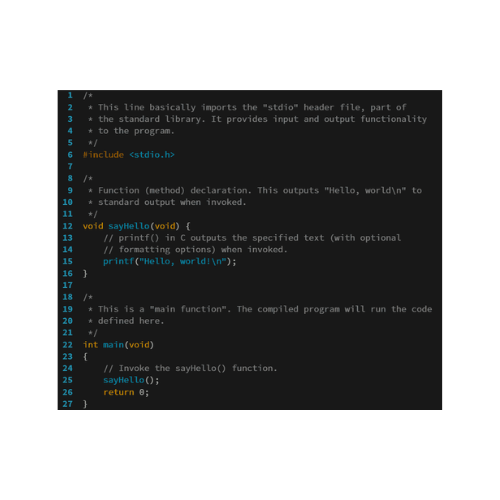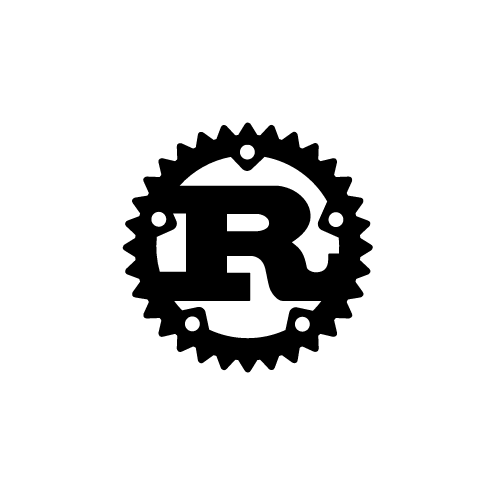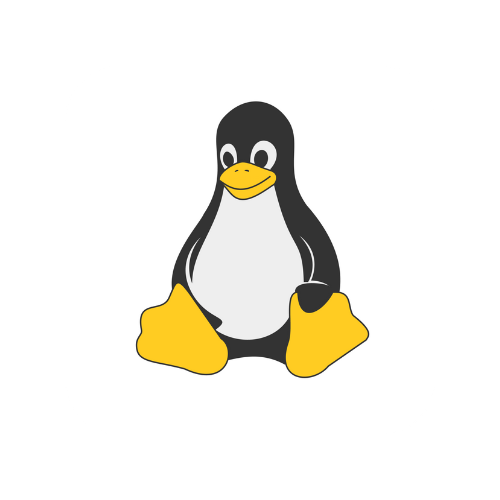pwd command description
pwd means print working directory or show the current directory you are in. It's a shell built-in or internal command. The command is useful specially when you have a logical or symlink in the path.
pwd command syntax
pwd [OPTIONS]
Command with options
There is 2 options :
- -L to revel the logical path if there is. For example, type these commades code in terminal :
# go in tmp and create folder
cd /tmp
mkdir folder
# make a symlink to folder you created
ln -s folder/ folder1
# go inside folder1
cd folder1
# type command and add this option -L :
pwd -L
In this case the result will be the path to the logical.
- -P to revel the physical path if there is. In the previous example, use this option to get the physical path :
# type command and add this option -P :
pwd -P
In this case the result will be the path to the physical path.
Conclusion
This is all for the pwd command. Check here for more Linux ressource.